Rail Systems Remote Monitoring, Management And Control System
Rail Systems Remote Monitoring, Management And Control System
Developed using innovative technologies, e-Scada software offers complete control of SCADA systems through its fully customisable, powerful and user-friendly structure. With e-Scada, you can easily manage multiple systems under your control.
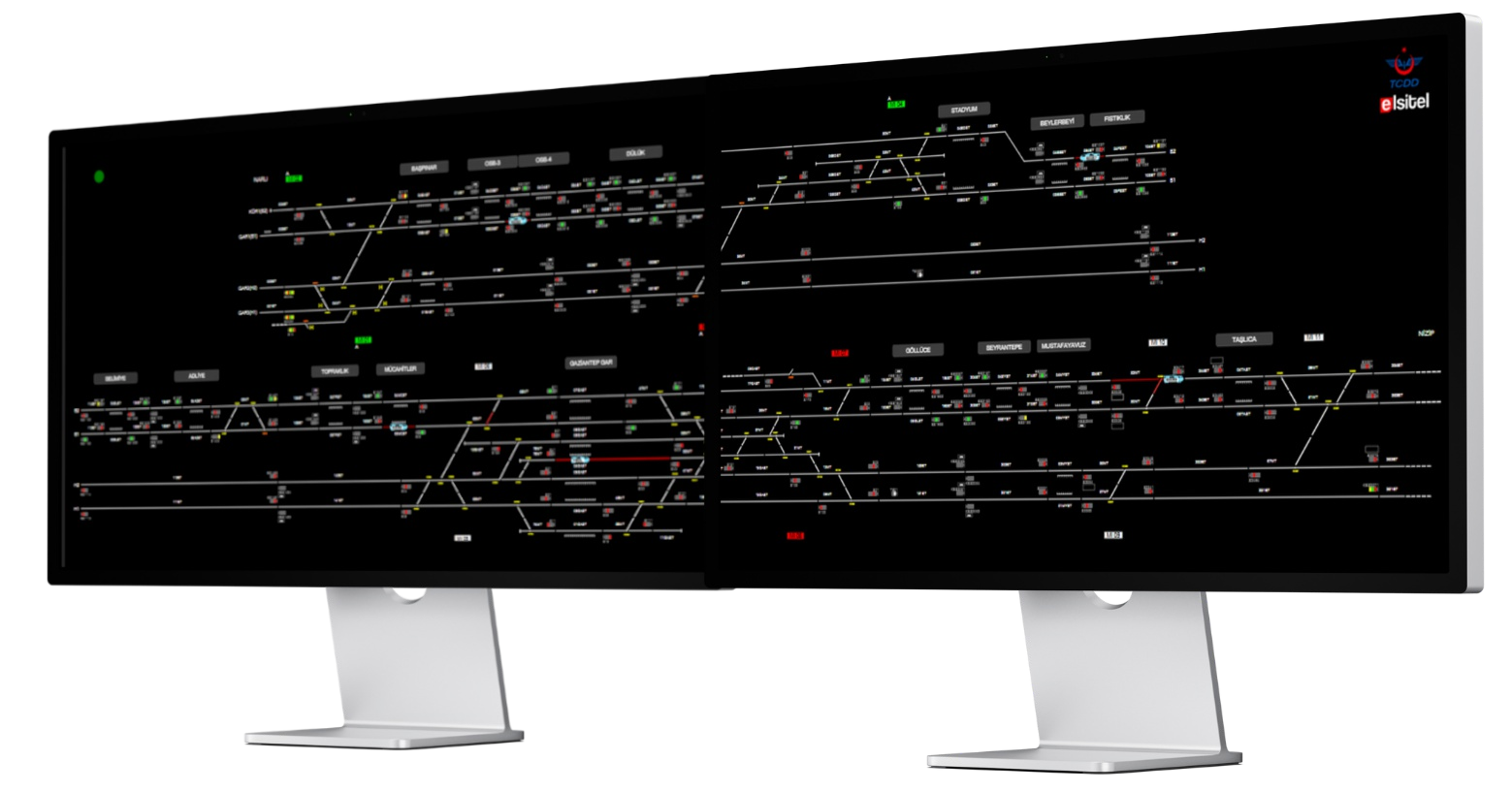
Developed using innovative technologies, e-Scada software offers complete control of SCADA systems through its fully customisable, powerful and user-friendly structure. With e-Scada, you can easily manage multiple systems under your control.
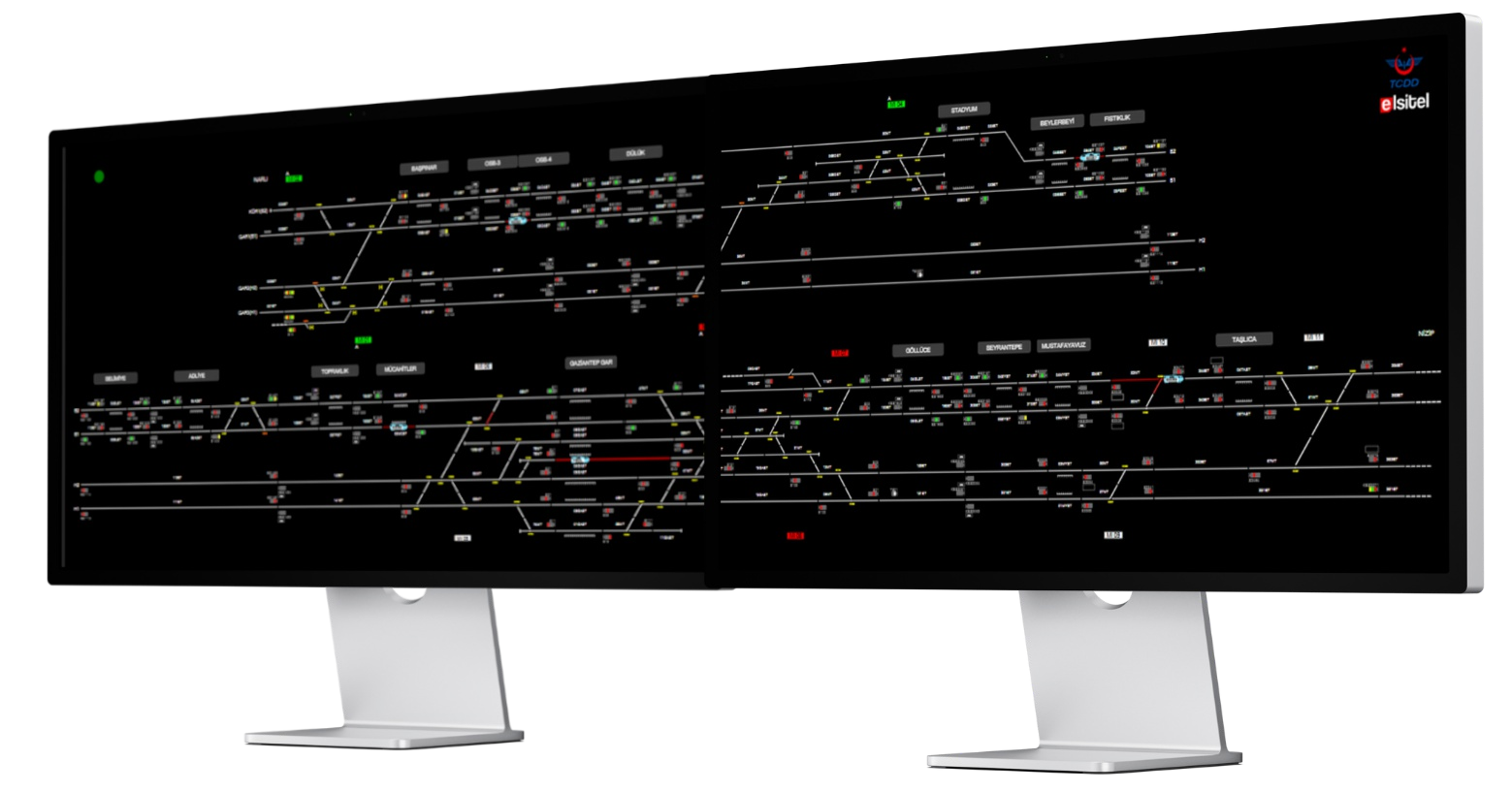
Technical Specification

e-Scada Configuration

